TiddlyWiki in BT
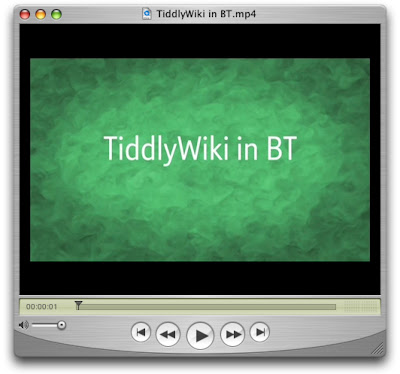 I've been asked to create a short movie showcasing the use of TiddlyWiki in BT since Osmosoft kicked off 3-4 months ago. It can be accessed by clicking here (20mb, mp4 format).
I've been asked to create a short movie showcasing the use of TiddlyWiki in BT since Osmosoft kicked off 3-4 months ago. It can be accessed by clicking here (20mb, mp4 format).I've uploaded it to YouTube too, but for some reason the transcoding has screwed up the first few seconds. No idea why that's happened.
I'd like to mention one problem and solution in case someone else is doing a Google search for it. I used Snapz Pro X to do my screen captures (great product, btw) and imported these files into Final Cut Express HD to blend with camcorder footage and audio. The overall effect is quite pleasing, but for the life of me I couldn't maintain the (pixel perfect) integrity of the screen captures, they come through all blurry. It's a shame because I think they let down the overall quality of the presentation.
Anyway, I think I've made headway with the solution. It looks as though the pixel count and frame rate all have to be consistent between initial capture in Snapz Pro X, then saving in Snapz Pro X, then the project settings in Final Cut Express HD, and finally with the export to Quicktime. So the starting point, I think, is choosing your project settings in Final Cut Express based on the native resolution of the camcorder footage (assuming you're using some), working out what the resolution and frame rates are, and then applying this all the way from capture through to export.
How do you find out the native resolution of the camcorder footage? Go to the main menu in Final Cut Express, select "Easy Setup", and then select the type of camcorder footage you're using. DV-PAL, for example, is a common selection. Then go to the Final Cut Express user guide, turn to page 203, and you can see that DV-PAL uses 25 frames per second at 720x576 pixel size.
YMMV for Final Cut Pro. Or indeed if you're using a camcorder setting (or "sequence input") that isn't shown on the small table in the user guide - you'll have to figure out how to calculate pixel count and frame rate yourself, I guess. And if you're using anamorphic PAL, which is basically stretched PAL with black lines added in post-production at the top and bottom, I'm not sure how you should capture the footage in Snapz Pro X.
I think that a premium product like Final Cut Express should somehow figure all this stuff out for you and clean up the image, or at least make it easier to figure out. Or even come bundled with it's own equivalent to Snapz Pro X (hint: buy the company, Apple). Just my two cents.
UPDATE 01/04/08: If you've found this useful, I've done more blog posts on this subject, you can find these here.
Comments
I'm especially keen on seeing (and using!) a production-ready version of PhilH's TeamTasks.
The BT consultant's (I didn't catch his name) 21C Community TW looked very interesting as well - I'd love to know more about that!